Social media best practices seem to come and go in cycles, repeating themselves every few years. When social media first made its public debut, automation wasn’t yet possible…but expectations on marketers rose quickly.
Demand for attention paved the way for a surge in the use of automation tools, which very nearly ruined social media.
Constant bombardment from auto DMs, Facebook event invites, reply spam, automated Follow / Un-Follow bots, and other nonsense caused a backlash within communities inside of social networks. This ultimately lead to social platforms instituting new terms of service, API limits, and bannable offenses.
The only automated activity allowed on social networks is scheduled posting and essentially every brand does this, leading to a ton of low value content flooding social networks.
Think of all the unlikable, self-promotional posts littering your timeline. Year after year this has continued and yet marketers kept pumping out spam and clogging up the arteries of our social networks.
Now, best practices are shifting from the impersonal to the personal once again, following the rise of personalization.
“80% of consumers are more likely to make a purchase when brands offer personalized experiences.”
(Source: Epsilon)
The majority of B2B content is never read by its intended audience. Constantly posting this content to social media obviously isn’t working and, if we’re being honest, might even be driving away the very audience we’re trying to build.
In this article we’ll explore how to automate social media content curation and get back time to invest into 1:1 interactions with your social network.
Here’s what we’ll cover in this article. Feel free to jump ahead…
[toc]
How To Make Time For 1:1 Human Interactions On Social Media
It’s clear that customers want to interact with brands like people, but actually being able to support that kind of customer experience is easier said than done -and it absolutely requires automation.
The stakes are high…
“80% of customers use social to engage with brands.”
(Source: Forrester)
“54% of customers prefer social messaging channels for care over phone or email.”
(Source: AdWeek)
*From the article “5 Stats The Prove Social Is The New Frontier Of Customer Care” on Sprinklr.
Marketing automation platforms, like HubSpot, Pardot, Marketo, and others, make it possible to follow prospects through the customer lifecycle as they educate themselves through your website and email.
Social media scheduling tools like HootSuite and Buffer automate sharing content to social networks so you can easily stay top of mind.
It’s tasks like audience discovery, social media monitoring, and engagement that have historically been a challenge to automate and scale.
Content intelligence is the solution to this problem.
MarketChorus, and other companies in our space, are leveraging natural language processing (NLP) and machine learning algorithms to automate tedious, time-consuming, and calculation-heavy tasks that human marketers struggle to manage sustainably.

By eliminating redundancy and providing actionable insights in real-time, AI empowers marketers to spend more time investing into small digital communities and 1:1 interactions.
Smart marketers are investing into AI and letting the robots do their grunt work while they spend time in more meaningful pursuits.
Content curation is one of those tedious activities that can be extremely time-consuming. But with AI on your side, it can take no time at all. The difference is in the system, and the habits, you create.

Benefits Of Social Media Content Curation
Before we get into the technical aspects of how to automate content curation for social media, let’s review the biggest reasons why you’d want to invest into a curation strategy.
Let’s talk about what’s in it for you, the content strategist, and how the practice improves your experience -and your results.
- Increase visibility without creating more content
Creating content can be very expensive, and is more time-consuming than sharing someone else’s content. As long as what you’re sharing has value to your audience, it doesn’t matter who created it. Best of all, posting more frequently tends to increase visibility and generate more engagement over time. - Keep your social media content diverse
Everyone who produces content has a voice and, even if you’re making great content, your particular voice, tone, and style can become monotonous to your audience and desensitize them to your messages. Curated content helps keep your timeline diverse and interesting. - Different perspectives lend support to your claims
It’s hard to trust someone you don’t know, especially when you’re not knowledgeable about a topic. Receiving the same information from multiple sources helps your audience qualify your expertise and learn to trust your content. - Make connections with other content producers
Everyone who produces digital content is playing the same game you are, trying to compete on SEO, in social, etc. Since we’re all in the same situation, it only makes sense to band together and support one another in our efforts. Sharing or replying to someone’s content is a great way to break the ice and begin to build a relationship with them. - Increase awareness with brands
Building in-roads between organizations can be very challenging…everyone is busy doing their job and people will naturally assume you’re trying to sell something to them. Replying to and resharing brand content will get noticed and lay foundations on which to build a relationship down the road. - Engagement creates engagement
The more you engage with others on social media, the more engagement you will receive. Content curation helps you in two ways. First, you’re indirectly building connections every time you share someone else’s content. Secondly, automating curation recovers a great deal of time which can be invested into direct engagement (replies).
Rule Of Thirds On Social Media
What’s the right ratio between curated content and original content? How much should you be creating and how much should you be sharing?
This article has a great answer to this question. It introduces the idea of the “Rule of Thirds”, which recommends equal parts content creation, curation, and engagement.
Meaning, for every post promoting your own content, post someone else’s content once, and reply to someone once (two different people).
This approach will help ensure that you make gradual progress on all 3 fronts and that you have a friendly, organic-looking timeline -despite any automation you might actually be using.

Content Curation Methodology
We’ll get into the specifics in a moment, but first, let’s look walk through the typical content curation workflow for a corporate marketing team.
- Junior team members are tasked with finding good content and saving it to the incoming content queue for review.
- Mid-level managers, or perhaps directors in smaller organizations, review the content queue and approve the best content which fits brand standards and aligns with messaging.
- Junior members write the copy to accompany the approved posts in an outgoing content queue and add images, hashtags, and other details.
- Mid-level managers review copy, request edits, and approve outgoing content.
- Finally, junior members schedule the posts on the appropriate social media networks.
All of the above steps can be done manually with spreadsheets and Google searches. But why would you want to do that?

Automating Content Discovery
Content curation can be one of the most time consuming social media marketing activities. Despite its many benefits, this can make it too cost prohibitive to attempt manually.
Scale is the key to success. You need to be able to share a lot of content, engage in a lot of discussions, and still have time to produce your own original content as well.
Automation is the answer.
Finding good content and writing original copy for social posts are the two most time consuming activities in content curation.
Well-thought out and creative copy works best -and the robots can’t help you there…but AI is fantastic at helping you find relevant content quickly.
You still need good habits, but great systems can turn a tedious, time-consuming content curation practice into a quick, painless, and effective machine for building social engagement.
Our platform, MarketChorus Resonance, uses natural language processing and machine learning algorithms to digest and contextualize hundreds of thousands of articles each week.
Using our content discovery tool, you can simply search a few keywords, or enter the URL of a relevant article, and instantly rank thousands of related articles by their relevance, freshness, and level of social engagement.
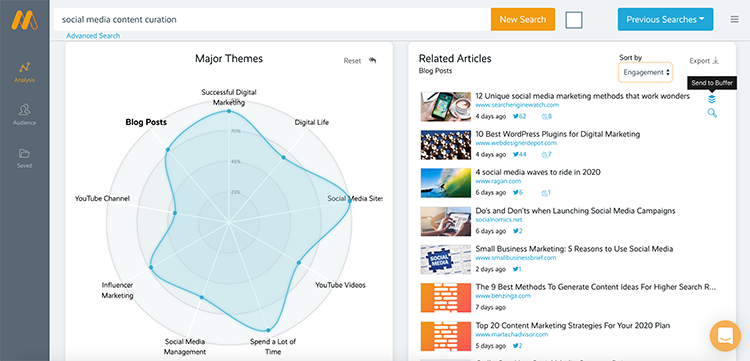
Discover hundreds of articles on any topic and send the best of them to your incoming queue, eliminating a huge chunk of the time you’d otherwise spend looking for content to share.
Since this can save you hours and hours of time, we highly recommend you take a few minutes to see a quick demo of this tool in action.
Your Incoming & Outgoing Content Queues
The idea of having an inexperienced team member share content to a brand profile without oversight is anxiety-inducing, to say the least.
To avoid this stress, implement not just one, but two, queues for managing your social media content.
The first queue is used to compile all the potentially good content found during the discovery process. Anyone should be able to submit content to this queue easily, as it will help the team fill their quota more quickly.
I like the Pocket Chrome extension for this purpose. Everyone on your team can install the Pocket extension and then log in using the same account, so that all the content ends up in one place.
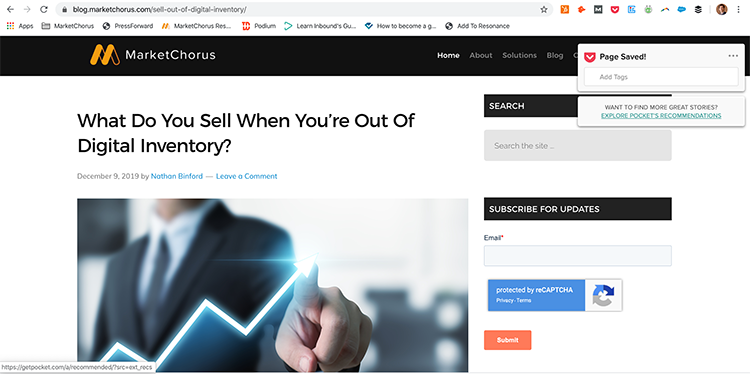
Just click on the Pocket button in your Chrome toolbar, once installed, and whatever page you’re viewing will be automatically saved to your Pocket queue.
This is when the supervisor / manager over social media has the opportunity to review the queued content and approve which items should move into the outgoing queue.
Zapier allows you to connect Pocket to Google Sheets and create a new entry in a sheet every time an article is marked as a favorite in Pocket.
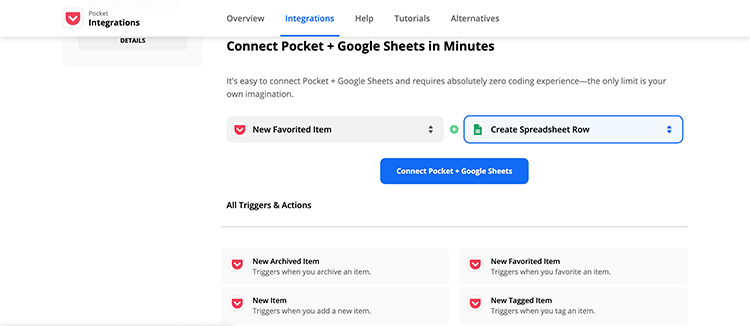
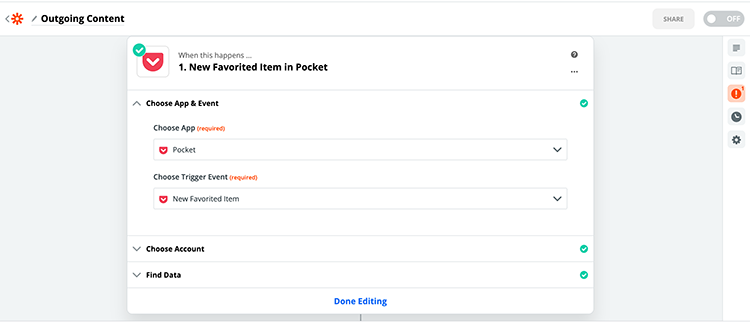

Obviously, you’ll need a Google Sheet set up for this purpose. In the first tab in this Sheet, freeze the first row, bold it, and add the names “URL”, “TITLE”, “EXCERPT”, and “IMAGE” to the first four columns.
Name your sheet something easy to find again and then head back over to Zapier to finish your integration.
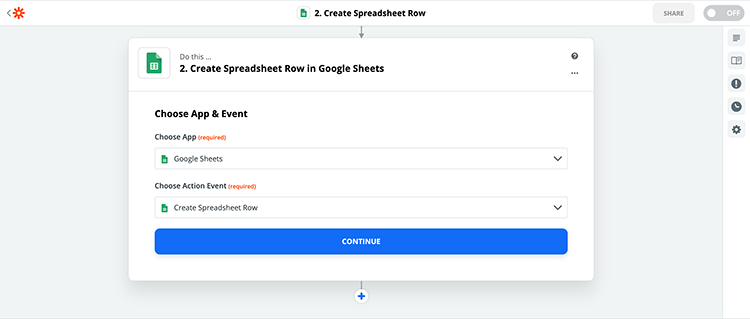
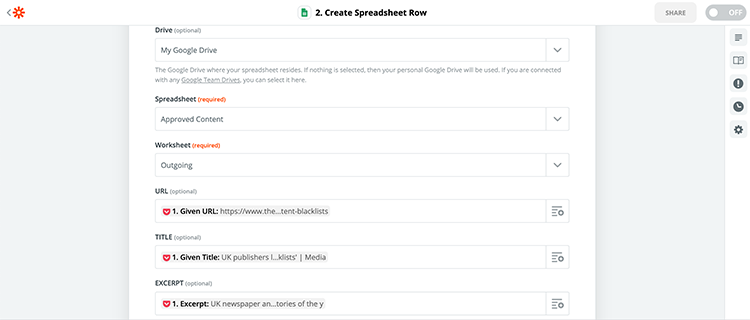
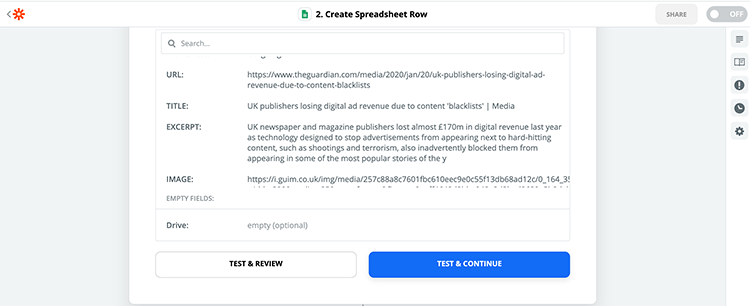
Once your Zap is turned on, simply favorite an article in the Pocket queue and a row will be created in a Google Sheet serving as the outgoing content queue.
Now you have seamless automation between the people searching for great content and the supervisors reviewing and approving that content for your social media channels.
Any team member can add content to the queue with a single button click where it can be approved or rejected, again with a single click. Maximum efficiency!
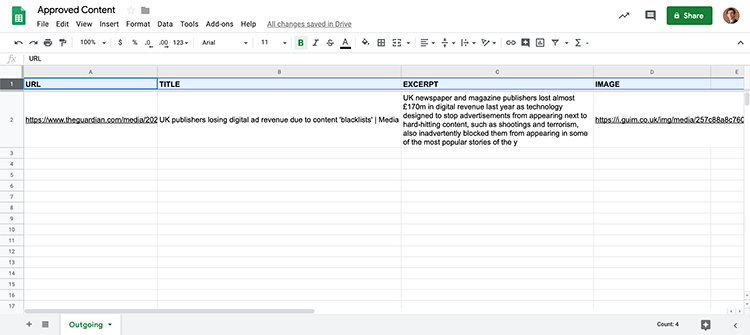
All that remains is to add columns where you can customize the accompanying social copy, include a different image URL, and make editorial notes during review.
At this point in the process, you will have approved content sitting in an outgoing queue waiting for social copy to be written. Once your junior team has filled in custom copy for each post and left any relevant notes, the content is ready for final review.
Managers can subscribe to Google Sheet notifications if they want up-to-the-minute updates on progress, but typically a quick Slack message or email works just as well to let them know to review the content.
Final tweaks may be needed to the post copy, but if a post is ready for approval, a checkbox can signal to whomever is responsible for scheduling content which posts are ready for primetime.
For the last step, have a junior member copy and paste the finalized posts natively into each platform or leverage a tool like Buffer and the Buffer Chrome extension for automated scheduling.
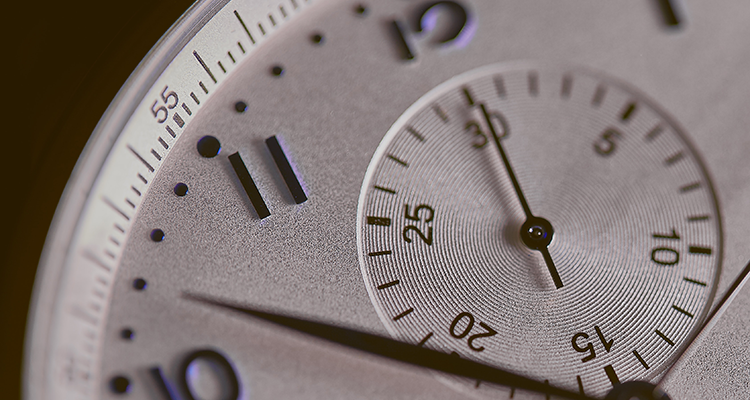
A Little Time Saved Here & There Adds Up
Content curation is a great way to forge relationships with other thought leaders, thereby increasing your amplification network, and finding great content to share along the way. The only catch is how these social media activities add up over time…
Saving a little time here and there by automating repetitive and complex parts of the process helps you squeeze more from your limited resources.
Those extra bits of time add up to major efficiencies over the course of your content marketing practice. Time saved is money gained.
Let’s sum up:
- Curate content to increase your visibility.
- Curate content to grow your network.
- Curate content and ADD VALUE to participate in a discussion.
- Reshare once, and engage once, for every time you post original content.
- Save time, let the robots find great content for you.
- Use codeless integrations (Zapier, IFTTT) to create convenient workflows.
- Use a tool like Pocket to queue incoming content for approval.
- Have a way to send approved content to the outgoing queue with one click.
- Use a Google Sheet for your outgoing queue and final round of review.
- Schedule approved content natively or use a tool like the Buffer extension.
Content curation is nothing new. In fact, I’ve been using a variant of this system for over a decade. The difference is AI.
NLP and machine learning are powerful tools in the hands of content strategists who can think outside the box.
If your content marketing needs an upgrade, contact MarketChorus for a quick demo of Resonance, our AI-powered content intelligence platform.



