- August 7, 2020
- 9:09 pm
Refine Results With Advanced Search
There are two ways to adjust your query to refine the results returned by MarketChorus Resonance. As I mentioned in the previous article, Resonance is not a search engine, per se, but there are certainly strong similarities. On such example is Resonance’s Advanced Search; which will feel very familiar if you’re accustomed to working with Google Advanced Search.
Advanced Search allows you to fine-tune your query with the following criteria:
- This exact phrase
- All these words
- Any of these words
- None of these words
- Domain (*can only be used to filter out domains we’re already monitoring)
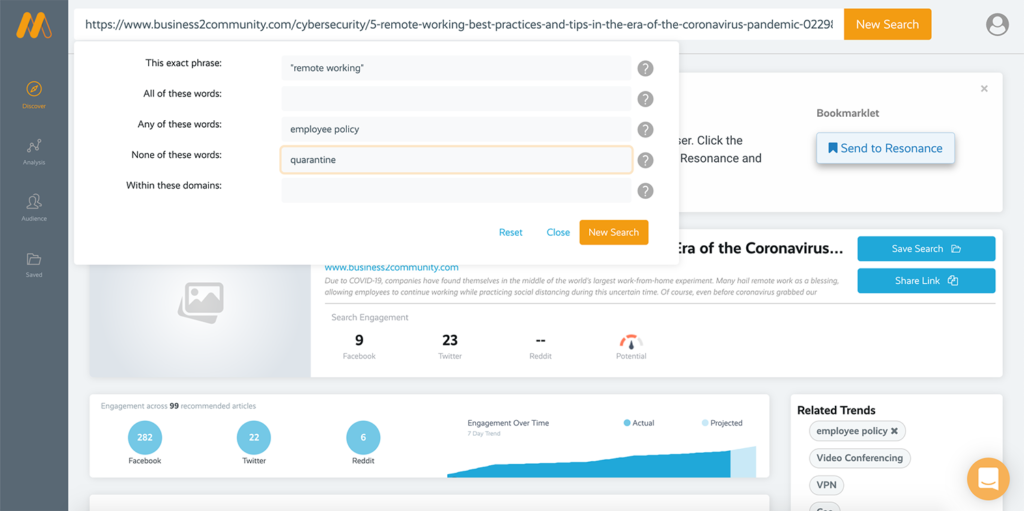
Advanced Search gives you nuanced control over your Resonance searches, allowing you to dig into specific niches and sub-themes within content and filter out noise easily.
Exact phrase:
Results must include the exact phrase you supply. Quoting and punctuation in this field is ignored, only the letters and numbers provided will be matched, exactly, in the same order as you enter it.
ex. “remote working”, “remote employee” is treated as remote working remote employee.
All of these words:
Results must include all of the words (text separated by spaces) provided, in any order, anywhere in the document. Punctuation is ignored, but quotes can be used to indicate a required phrase.
ex. “remote working”, employee, policy will match articles that contain the phrase “remote working” and the words employee and policy (separately) anywhere in the document.
ex. “remote working employee” policy will match articles that contain the phrase “remote working employee” and the word “policy” (separately) anywhere in the document.
Any of these words:
Results must include at least one of the provided words and results are weighted according to how many of the terms are found within each document. Use this field to search for articles which may contain a range of equally valuable terms. Punctuation is ignored, but quotes
ex. “remote working” “work from home” “work-from-home” “WFH” “remote employee” will match articles that contain any of these terms (as long as at least one is included).
None of these words:
Results must not include any of the provided words, in any order. Quotes and punctuation are ignored. If any of the text appears anywhere in a document it will not appear in the results.
ex. “quarantine policy” is treated as quarantine, policy and Resonance will not return results that contain either word.
Tips for refining your search efficiently:
Trying searches with different combinations of your required terms is a good way to surface articles that might rank lower in broad searches. There will always be more high-level content on the web and, because of its broad appeal, it will tend to get more engagement, causing high-level content to rank higher in default searches.
But Resonance makes it easy to dig below the surface and find the richer, more detailed content, that doesn’t receive mass attention by using Advanced Search.
To find content within a very small niche it’s often necessary to combine the search operations as well. Using Any of these words and None of these words together, for example, is a great way to examine adjacent topics for insights on a niche subject.
ex. Searching with “remote working policy”, “remote work policy” in Any of these words and quarantine, lockdown, shelter-at-home in None of these words would return articles about remote policies that are not focused on the unique circumstances of the COVID-19 outbreak.
Refine Results With Related Trends
While Advanced Search provides enough flexibility for complex searches, clicking Related Trends is a quicker way to adjust your search, especially if you’re not entirely sure what you’re looking for yet. Click on interesting Related Trends to add them to to the Any of these words field in Advanced Search.
This means that any articles that feature this term will be weighted to rank higher in your search results.
First we search, then we filter….
It’s important to understand that Resonance always performs an unfiltered search with the keywords or article URL you enter into the main search box first. The Advanced Search fields are used to filter results -not to find them.
Adding more text in the Any of these words field will not add new results to your query, it will only change how they’re ranked. This still has the effect of making new articles visible to you in the dashboard but, the export (available at the Pro tier and above) will have the same articles, ordered differently.
This is a small difference most of the time, but it’s meaningful if you’re not able to find the results you’re looking for after trying different combinations of Advanced Search criteria. If you’re not seeing any good results after a search, you’re better off starting over and trying with a different article.

