- August 7, 2020
- 9:06 pm
Searching MarketChorus Resonance
Pro-tip: Start your search with the URL of an article on a topic you want to know more about…
Resonance uses NLP algorithms to understand the semantic relationships between pieces of content (articles, blog posts, video transcripts, etc.), which means that it functions best when given a lot of text to digest. The easiest way to give Resonance a lot of data to search with, is to provide the URL of a relevant article.
Find an article on the subject you want to research or the news story you want to track and paste it into the Resonance search box. Your results will be all the articles in our database which are semantically similar to the article you provided.
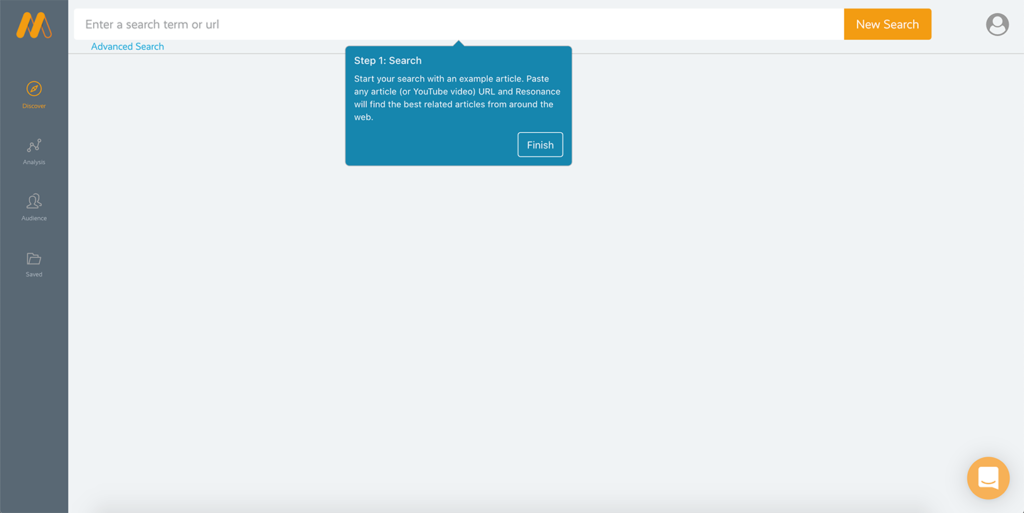
You’ll almost always get better results by searching with the URL of a relevant article. But you can also use a keyword search to find a good article , and then search that article from within the dashboard, to save time.
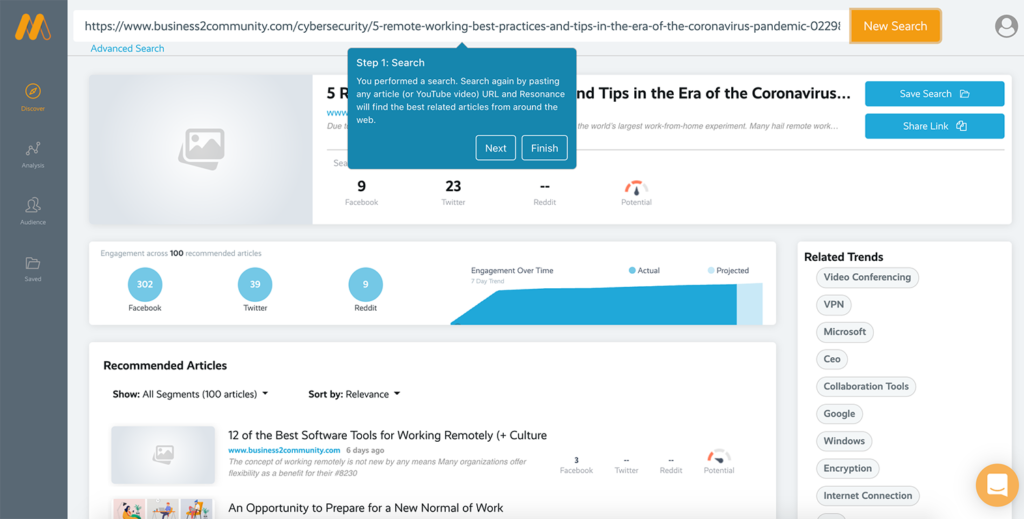
Once you’ve submitted a query, Resonance will return all the related articles it has discovered in the last 7 days, along with the relevant social media metrics on each.
Searching Resonance isn’t like searching Google or Bing. MarketChorus’ patented technology is similar in many ways to a search engine, but with a totally different purpose. Our goal isn’t to return the oldest, biggest, most linked-to page on the web for a given topic. Quite the opposite…
Resonance measures the attention that’s being paid to ideas and topics, in terms of the number of articles being written about a given subject and the amount of social media engagement on those articles. When you chart the relationship of those two metrics over time, you can visualize (and predict) the rise and decline of attention paid to particular topics.
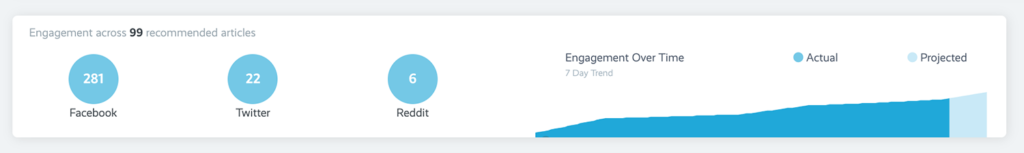
The social metrics for an article you’ve searched are visible in the search summary at the top of the page. The data shown here are the aggregate engagements of all of the Recommended Articles. The chart shows the cumulative engagement on these articles over the last 7 days.

